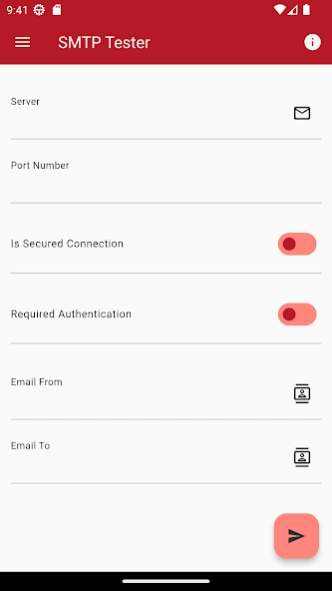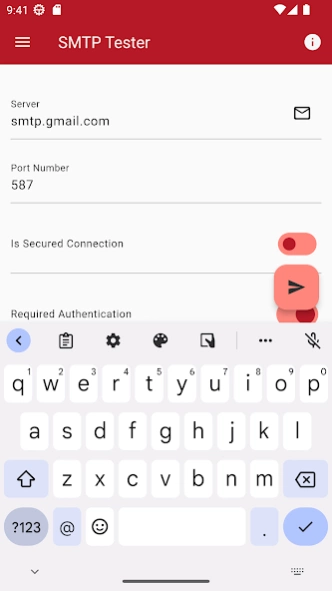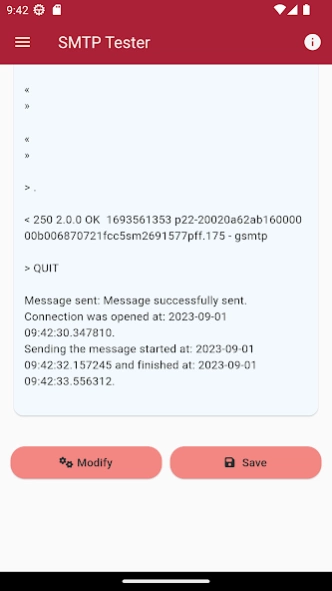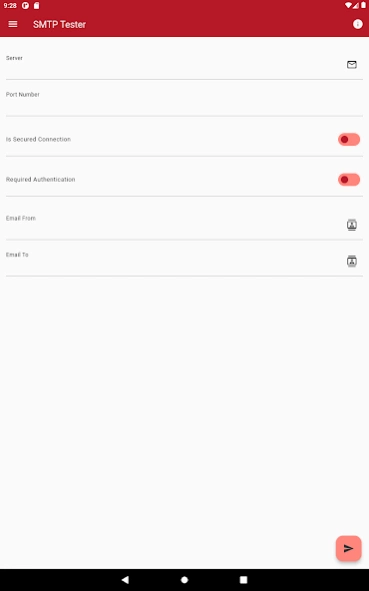SMTP Tester 3.0.7
Free Version
Publisher Description
SMTP Tester - Test and check your SMTP server with advanced precision using this app.
"SMTP Tester" is the ultimate tool for managing your Mail server. With its user-friendly interface, you can swiftly configure your SMTP server settings, specifying the server address, port, and even enabling secure connections through SSL or TLS. Plus, it offers robust support for various authentication protocols, ensuring the security of your email system.
But what sets SMTP Tester apart is its troubleshooting prowess. When you test your connection to any SMTP server, you gain access to an insightful SMTP "conversation" log. This invaluable feature empowers you to diagnose and resolve email issues with precision, making it a must-have for anyone responsible for email server operations.
In a nutshell, SMTP Tester streamlines server management with its ease of use, security features, and in-depth troubleshooting capabilities. It's the go-to app for keeping your Mail server running smoothly and efficiently.
Please share with us any ideas or improvement to the apps.
Email : chiasengstation96@gmail.com
About SMTP Tester
SMTP Tester is a free app for Android published in the System Maintenance list of apps, part of System Utilities.
The company that develops SMTP Tester is Chia Seng's Station. The latest version released by its developer is 3.0.7.
To install SMTP Tester on your Android device, just click the green Continue To App button above to start the installation process. The app is listed on our website since 2024-02-25 and was downloaded 0 times. We have already checked if the download link is safe, however for your own protection we recommend that you scan the downloaded app with your antivirus. Your antivirus may detect the SMTP Tester as malware as malware if the download link to com.dcs96.smtp_tester is broken.
How to install SMTP Tester on your Android device:
- Click on the Continue To App button on our website. This will redirect you to Google Play.
- Once the SMTP Tester is shown in the Google Play listing of your Android device, you can start its download and installation. Tap on the Install button located below the search bar and to the right of the app icon.
- A pop-up window with the permissions required by SMTP Tester will be shown. Click on Accept to continue the process.
- SMTP Tester will be downloaded onto your device, displaying a progress. Once the download completes, the installation will start and you'll get a notification after the installation is finished.